Do you enjoy designing? Are you looking for another way to make money online? Learn how to sell Canva templates in just a few simple steps and make extra money online! Canva is a great graphic design tool that anyone can use, regardless of skill level. Accessible and available to designers regardless of their level of skill in graphic design, Canva is a free platform where you can create beautiful logos, presentations, product designs and so much more. By learning how to sell Canva templates on Shopify or another platform, you’ll help other people while also making extra cash!
Let’s get into how to sell Canva templates.
These days, there are so many people running online businesses, and these people need graphic designs to promote their business on social media, print business cards, make posters, and more. Business owners often prefer for someone else to do the graphic design work for them rather than making their own designs from scratch. Why? They’re too busy running the business, and they’d rather spend time focusing on other aspects of that! Additionally, there are always events going on where organizers need attractive graphic designs, such as weddings, baby showers and other parties.


Why Would People Buy Canva Templates?
As mentioned above, people are busy running their businesses and events and would rather leave the designs to someone else! You may ask yourself, why would someone want to buy templates when there are already so many pre-made designs available? In the Canva library, there are only 1 or 2 templates per platform (Instagram, magazine layouts, etc.). On the other hand, when someone purchases custom-designed templates, they get a package of unique, handmade designs that they can use for different aspects of their business. The designs are unique to their business and they are able to use them for consistent business branding. Businesses want to tell their story, and unique designs play a huge part in this. Most organizations have a set budget for marketing and advertising and many are willing to invest in marketing and promotional materials.
Like This Article? Pin It!




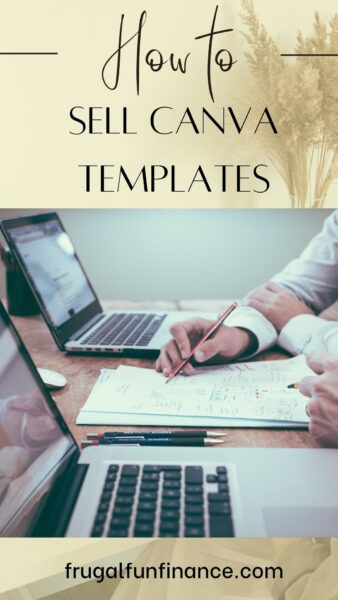
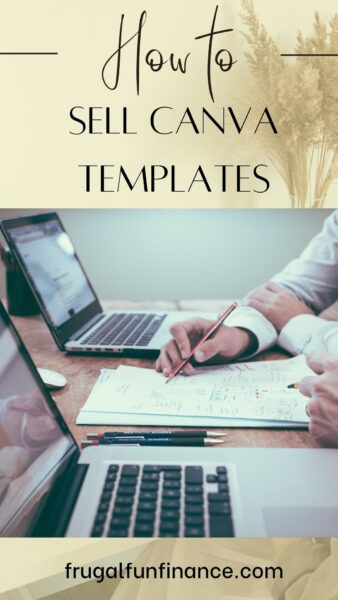
How Do You Sell Canva Templates?
There are several steps you’ll need to take when selling Canva templates online. There is a lot of upfront work. However, once the business is established, Canva templates are a great way to generate income. Let’s get started with the steps needed to grow your new side hustle.
Determine Setup Costs
Firstly, you’ll want to assess how much money it’ll cost to get up and running. Here are some basic costs you’ll need to take into consideration when starting out. Thankfully, the costs are quite minimal. Selling Canva templates is a great option for those with a limited budget for business startup costs.
- Canva account – FREE. The Pro account costs $12.99 per month, or $119.99 if you pay annually. It’s a good idea to invest in the Pro account as it comes with so many more features, like access to over 60 million stock photos and graphics. The normal Canva account give you access to only 1 million.
- WordPress site – a domain and WordPress website will run you under $10 per month – a very low cost for starting your own business!
- Advertising costs – you can market your products using Instagram and Facebook ads, but my recommendation is Pinterest. It’s free to set up your own account. Create pins linking to your website, request to join boards in your niche, and pin your designs 3-4 times per week. Just make sure you aren’t posting, commenting or following more than several times per week – no spamming other people!
Create a Canva Account
You can’t get started learning how to make money with Canva without a Canva account! As mentioned earlier, the Pro account comes with so many more features, but you can get started with the free account as well. Sign up here.
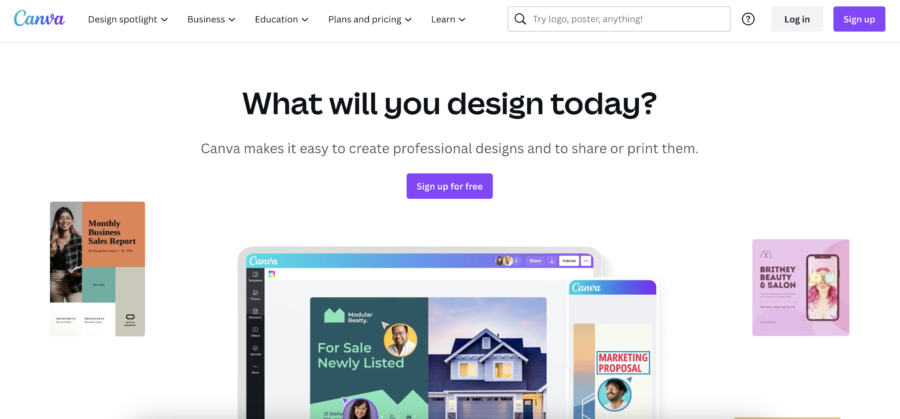
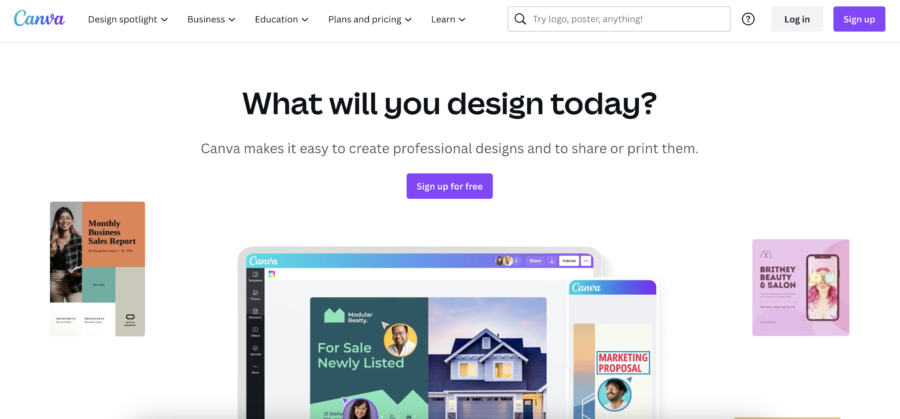
Decide on What Products to Sell
What products do you personally want to sell? Some people might be more adept at creating magazine templates. Others may be more interested in creating banners and graphics. Whatever you decide on, make sure that the designs you create suit your target audience’s needs. If you are targeting brides-to-be who want custom wedding shower invites, you’ll want to focus on graphics and templates that suit this niche.
It’s important to research what products are doing well in your targe niche. You can go to a webite like Etsy or Shopify and see what designs are selling well in your niche. For example, you Learning how to sell Canva templates on Etsy or Shopify can be done – it just takes some time to learn how to use either platform.
Remember, you can always test out different products to see how well your audience responds to them. If specific designs are selling better than other designs, focus on designing more that are similar to your best-selling products. Customer reviews are also a great way to gather feedback about products. You’ll want to listen to what your customers want and need so you can continue delivering excellent products and services.
Design Canva Templates
Once you’ve decided on designs, it’s time for the next step in learning how to make Canva templates to sell: actually creating those templates! While Canva has a lot of pre-made designs, be sure to create your own original designs. If you are simply copying someone else’s design and slightly tweaking it, why would someone buy your design? You can draw inspiration from creators, but there is a distinct difference between inspiration and plagiarism.


Design and Sell Your Own Works
One idea to prevent plagarism while being inspired by others? Follow other designers on Instagram, Dribble, Etsy or Behance. Each day, take thirty minutes or so to look through designs and become inspired. Keep an online folder of images and designs that inspire you. Resist the temptation to modify and all but copy existing Canva designs. When you sell templates as a business, you are a professional. Professionals don’t plagarize or copy other peoples’ designs!
You don’t need to be a graphic design pro to learn how to sell Canva templates. If you’re driven and invest time into learning and working on the business, you can create stunning designs and make money doing it! Not sure where to get started? There are many YouTube tutorial videos and workshops online to help you.
Preparing Your Prints for Selling
Once you finish your designs, export it as a PDF file. When exporting, select the “Share a link to use as template” option. This is the link you will share with your buyers. When buyers click on the link, they will have a copy of their own template, so your original master template is kept the way it is. The buyer will be able to make change to their own version (copy) of your template.
After you’re finished exporting the design, create image previews so customers can see what the product will look like.
List Your Products
List your designs after you’re set with designing and preparing image previews. You can advertise your designs on different platforms such as Etsy or WooCommerce. Each platform comes with their own pros and cons. Whatever platform you decide to sell your products on, make sure you have a solid marketing strategy and the platforms you advertise on will reach as many potential customers as possible.
How Much Money Can You Make Selling Canva Templates?
The amount you can make selling Canva templates with differ depending on several factors. The most important factor to take into consideration is if you’ve created products that are in demand. How large is the size of your market? Have you spent time deciding on how to advertise to your audience and do you have a sustainable marketing strategy while you sell templates?
Other factors that will impact how much money per month you could make include:
- What price point your items are at
- How many different designs you’re selling
- How often you create new products
- The quality of your designs and platform (eg. website) you promote your products on
- How many platforms you advertise your products on – to reach a larger audience, consider selling on multiple platforms such as your website, Etsy, Shopify, or others
Conclusion – How to Sell Canva Templates
From t-shirt designs, wedding invitations, magazine layouts and more, the possibilities are endless! Be creative and help other people by creating original and unique designs. Learning how to sell your templates on Canva is an enjoyable way to make extra money online in your spare time.
Selling templates on Canva is a fantastic way to unleash your creativity while generating some income. If you can find a way to make money while doing something you enjoy, you’re golden!
If you have a solid strategy, audience with a demand for your products and determination, you’ll be able to create a successful online business. By learning how to create Canva templates to sell on Etsy or another major platform, you’ll be able to make money online in your spare time and enjoy doing it.
Like This Article? Pin It!




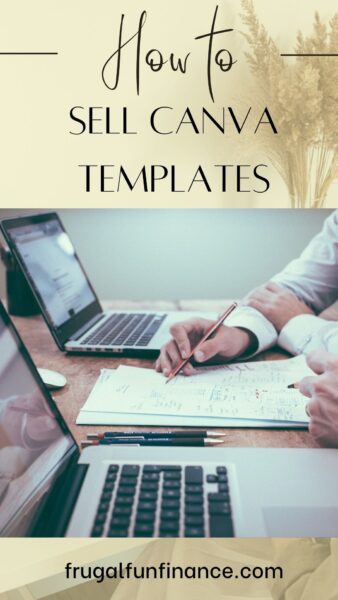
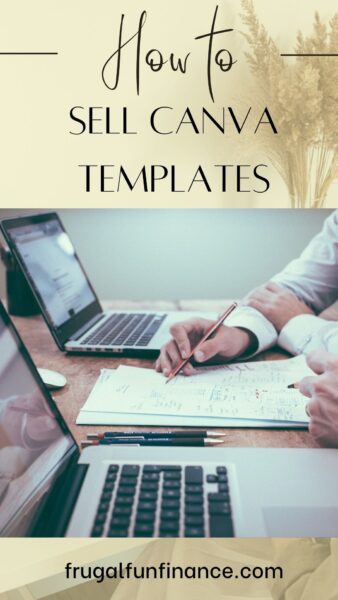
Janita is a frugal living expert and owner of Frugal Fun Finance. With over five years of personal experience finding and trying out the best ways to make and save more money, she's eager to share her knowledge. Janita's strategies have helped her save thousands of dollars for funding investments and traveling to over 20 countries.
Janita completed training in personal finance at The University of Western Ontario and McGill University, two prestigious Canadian universities. Her expertise has been shared on GoBankingRates, Yahoo Finance, and NASDAQ.com.




